Lab 0 - Setup.
The first lab is designed to determine if everything is working and going fine on your build. You will need to install the required software, so please download and install the following packages:
- Virtual Box - www.virtualbox.org
- Vagrant - vagrantup.com
- Git - gitforwindows.org
Once the installations are complete, please run the below command
git clone https://github.com/synick/Windows-Privilege-Escalation-Labs.git
The following command will get Lab0 up and running, this may take a while as the image needs to be downloaded from Vagrant Apps, so go make a cup of tea and watch a Netflix show.
C:\git\Windows-Privilege-Escalation-Labs>vagrant up
Once complete, you should see the terminal finished and the following presented in front of you. Make sure the output from the terminal is fully complete. As there is a ‘slmgr /rearm’ performed at the end, followed by a reboot. So, you might login, then all of a sudden the machine is rebooting.
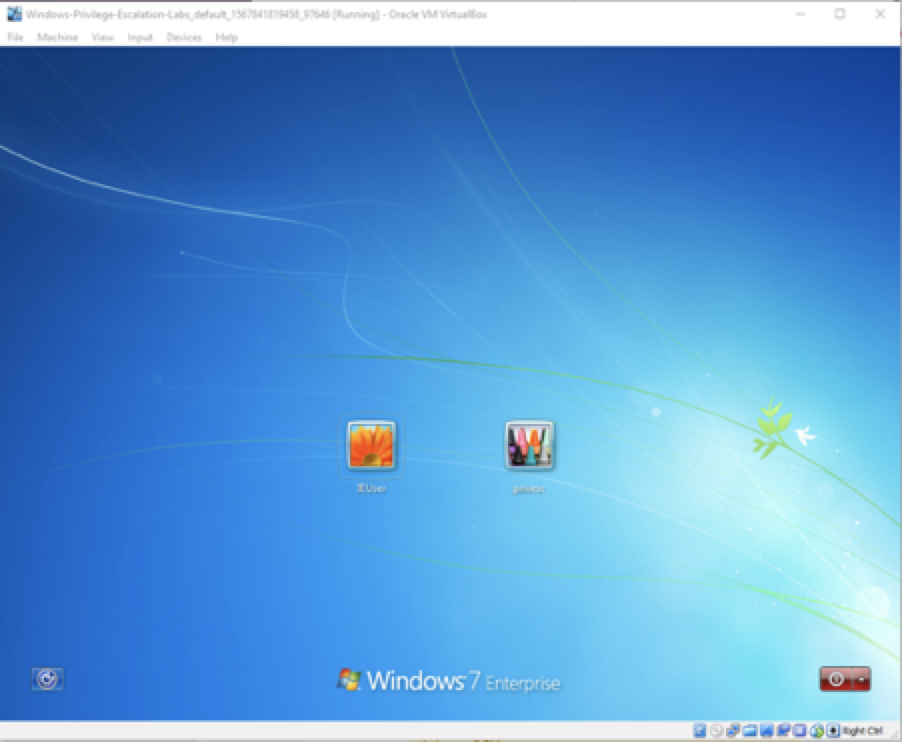
From here you can login, and have a play around, but essentially what we are looking for is that everything is up and running.